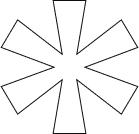As a beginner in digital marketing, the prospect of starting your first Google Ads campaign can be somewhat daunting. But the good news is — it doesn’t have to be. Google Ads is an entry-level advertising platform designed to assist businesses of all shapes and sizes reach possible customers at the precise moment they’re on the hunt for a solution.
This step-by-step newbie guide to Google Ads will provide you with an overview of what the platform does, how it’s so effective, and how to create your first campaign without any guesswork.
What is Google Ads?
Google Ads (formerly Google AdWords) is a Google online ad platform. It’s a pay-per-click (PPC) system — you only pay when someone clicks your ad.
These ads appear on Google’s vast network, including the Google Search Engine, YouTube, Google Maps, Gmail, and millions of websites on Google Display Network.
When an individual searches for a thing like “best digital camera under 20k,” businesses that use Google Ads can be found on the first page of the results, even above organic results.
Why Google Ads Should Be Used by Beginners
If you are a beginner in online marketing, these are the reasons Google Ads is a good choice:
- Immediate exposure: No waiting for SEO. Your ad can be up in hours.
- High intent traffic: Google searchers are typically buying intent.
- Cost-effective: You can start with as little as ₹300–₹500 per day.
- Trackable results: You can easily measure each click, impression, and conversion.
No matter if you’re a marketing student, small business owner, or freelancer, it will allow you to learn useful skills in no time.
Read more about – https://wethemarketeers.in/2025/07/15/top-7-google-ad-mistakes-that-drain-your-budget/
Understanding Campaign Types
When you create your first campaign, Google will ask you to choose a campaign type. For most new marketers, Search Campaigns are the best to start with.
Here’s a quick overview:
- Search Campaigns: Your ad appears as text when people search on Google.
- Display Campaigns: Your ad shows up as banner ads on other websites.
- Video Campaigns: Ads appear before or during YouTube videos.
- Shopping Campaigns: For e-commerce product listings.
- App Campaigns: Promote your mobile app on various Google platforms
Stick with Search Campaigns if your goal is website traffic, leads, or calls.
Step-by-Step Google Ads Campaign Setup
Follow these steps to launch your first campaign with confidence.
- Sign up and create your account
Go to ads.google.com, click on “Start Now,” and create your account with a Gmail ID. Choose “Switch to Expert Mode” if you want more control.
- Set your campaign goal
Choose a goal according to your company’s aim — leads, web traffic, sales, or brand awareness. As a beginner like you, “Website traffic” is a good place to start.
- Choose your campaign type
Select “Search Campaign” for text ads that appear on Google Search.
- Budget and bidding strategy
Decide how much you’re going to spend each day. Start with ₹500 if you’re testing.
Choose a bidding strategy:
Maximize Clicks: Google will automatically get the most clicks within your budget.
Manual CPC: Gives you more control of what you can bid per click.
- Target your audience
Set location (city, region, or country), language preferences, and devices type to target. Target people who are actually able to become customers.
- Use relevant keywords
Utilize tools like Google Keyword Planner to find out what keywords people search for in your niche. Use a mix of:
Broad match: Gets most traffic but might be less targeted.
Phrase match: Targeted but flexible.
Exact match: Show your ad only when a user searches for your exact word.
Avoid wasting money by adding negative keywords (words that you don’t want to activate your ad).
- Write ads
Your ad must be relevant and click-able. Every ad must include:
Headline 1: What are you selling?
Headline 2: Why should they choose you?
Headline 3 (optional): Call to action or trust factor.
Descriptions must clearly declare the benefit in simple language.
Example:
Headline 1: Buy Affordable Laptops Online
Headline 2: Free Shipping + 1-Year Warranty
Description: Purchase top brands under ₹25,000. Easy returns & fast shipping.
- Add ad extensions
Ad extensions increase visibility and clicks. Standard ones are:
Call Extension: Adds your phone number to the ad.
Sitelink Extension: Adds extra links like “About Us,” “Price,” or “Contact.”
Location Extension: Shows your street address on the ad.
- Review everything
Double-check ad copy, budget, targeting, and keywords prior to publishing. Click Publish once all looks good.