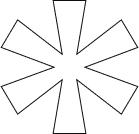Technical SEO audit is the most vital component of a well-working, search-optimized site. Technical SEO audit ensures that your site can be crawled, interpreted, visited, and indexed by the top search engines. This guide demonstrates to you how to develop a whole, step-by-step SEO audit template for website performance tests, crawling error checking, on-page optimization analysis, search engine accessibility checking, technical ranking signals tests, and site structure tests.
Step 1: Define Your SEO Audit Framework
Set out the structure of your audit prior to leaping into diagnostics. Determine what tools to utilize and set up your checklist based on the purpose of the audit.
- Recommended Tools:
- Google Search Console
- Screaming Frog or Sitebulb
- Ahrefs or SEMrush
- PageSpeed Insights
- GTmetrix
- Web.dev
- Mobile-Friendly Test
- This suite helps validate everything from crawlability to performance and ranking signals.
Step 2: Website Performance Analysis
- Speed and performance have direct effects on user experience and SEO.
- Key things to monitor:
- Key Web Vitals: Largest Contentful Paint (LCP), First Input Delay (FID), and Cumulative Layout Shift (CLS)
- Page speed load through PageSpeed Insights or GTmetrix
- Minification of code, image optimization, and browser caching
- Improved performance lowers bounce rates and rankings.
Step 3: Detection of crawl errors
- Crawling your website brings to light technical issues hindering search engines from crawling your website.
- Crawl diagnostics:
- Broken links (404 issues)
- Redirect chains or loops (301/302 issues)
- Italic pages (no internal linking)
- Server errors (5xx)
- Blocked pages or canonical tag breakage
- Sitemaps that are partial or stale XML
- Screaming Frog or Sitebulb will audit your website’s search engine crawl and flag significant crawl issues.
Step 4: Search Engine Accessibility
You need to provide search engines with sufficient access so they can crawl and index your content.
Watch out for:
- Robots.txt file: Don’t block useful content
- Meta robots tags: Don’t use “noindex” on significant pages
- Google Search Console Index Coverage report for blocked or not indexed pages
- Canonicalization problems that will confuse search crawlers
- Crawling your website allows search engines to crawl and index your pages correctly.
Step 5: Site Structure Check
- Well-organized websites, with logically designed structure, make crawling and search engine usability improved.
- Check your structure by ensuring the following:
- Hierarchy: Homepage > Category > Subcategory > Page
- Internal linking: Sensible links making easy passing of authority
- URL structure: Simple, descriptive URLs with felt keywords
- Click depth: The most important pages must not be more than 3 clicks away from the home page
- Duplicate or thin content: Consolidate or remove to enhance crawl effectiveness
- Structured site makes your content easily accessible to users and spiders.
Step 6: On-Page Optimization Factors
- Technical on-page factors determine page rank in the search.
- Set the following factors:
- Title tags: Keyword-based and distinct
- Meta descriptions: Descriptive and optimized CTR boost
- Header tags: Semantically structured H1-H6 taxonomy
- Alt tags: Descriptive attributes for accessibility and SEO
- Canonical tags: No duplicate content
- Schema markup: Use structured data to enhance search results
- They all help in search relevance and page quality.
Step 7: Mobile Usability Audit
- Your mobile experience must be flawless with mobile-first indexing.
- Ensure that:
- Pages are Google’s Mobile-Friendly Test-passing
- Content is readable on screen sizes which are different
- Buttons, links, and tap targets are easily accessible
- Fonts render correctly and layouts do not break
- Mobile usability places your site’s playing field level with every device.
Step 8: HTTPS and Security Tests
- Security is not an nicety to safeguard user information, but it is also an impulsive of trust and is an engine best practice.
- Enable the following:
- HTTPS is enabled sitewide with an installed SSL certificate
- No mixed content (i.e., loading HTTP items on HTTPS pages)
- Security headers (advanced optional layer)
- A secure site reduces bounces and boosts conversions.
Step 9: Schema Implementation and Structured Data
- Structured data informs search engines of content and earns rich snippets.
- Ensure your schema for:
- Accuracy and relevance with content
- Optional inclusion of FAQs, products, reviews, articles, etc.
- Google Search Console warnings or errors in Enhancements
- Validation with Rich Results Test
- Correct schema boosts search result visibility and facilitates better indexing.
Step 10: Full Technical Ranking Factors
- Finish the audit by ensuring whether there is a pending technical rank factor or not.
- They may be:
- Duplicate content issues due to incorrect URL structure or tags
- Thin pages with no-value content that is not contributing to the page
- Redirect chains that are making crawl less efficient
- Deep crawl of high-priority pages
- Index bloat (high number of low-value pages in the index)
- These technical problems have the dilution effect on SEO outcomes if left unfixed.