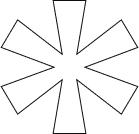Running Google Ads can be one of the most profitable ways to attract leads and increase sales—if done right. But without a proper system in place, it’s easy to waste budget on irrelevant clicks or poorly optimized campaigns. Whether you’re just starting or looking to improve your ad performance, this ultimate Google Ads checklist is your go-to guide to achieve better results and a higher ROI.
Clearly Defined Campaign Objectives
First, determine what is your ultimate goal even before creating any ad:
- Increased website traffic
- Lead generation
- More sales or conversion
- Brand awareness
They all need a varied kind of campaign. For instance, lead generation campaigns need to be conversion-track focused, while traffic campaigns can be optimized to cost-per-click (CPC).
Conduct Thorough Keyword Research
Keywords are the backbone of your search campaigns.
- Utilize tools such as Google Keyword Planner, Ubersuggest, or SEMrush
- Find high intent keywords that exactly match your target audience’s search trend
- Themed ad group keywords
Include long-tail keywords for targeted and lower spend CPC
Negative keyword research isn’t forgotten to avoid unwanted traffic and loss of money.
Organize Your Campaign To Maximize
A well-organized campaign improves performance and is easier to maintain.
- Keep separate campaigns for separate products/services
Tightly group ad groups by keyword topic - Control by SKAGs (Single Keyword Ad Groups)
- Assign medium budgets to each priority campaign
This keeps context in mind between keywords, adverts, and landing pages, which improves your Quality Score.
Good Ad Copy
Your ad copy is the first impression.
- Make sure the star keyword is in the headline
- Sell your unique selling points (USPs)
- Use urgency with “Limited Time Offer” or “Last Chance”
- Use short CTAs such as “Book Now,” “Get Free Quote,” or “Shop Today”
- Don’t forget to A/B test your ad variations to figure out what works best
Create Ad Extensions
Ad extensions will actually enhance your click-through rate (CTR) quite a lot.
- Sitelink extensions to prompt for key pages
- Callout extensions for value such as “Free Shipping”
Structured snippet extensions for promotions for driving services or product categories
Call extensions to enable ads to be callable
Location extensions for location-based businesses
Ensure that you have all extensions enabled and up-to-date.
Track Conversions Properly
Don’t track unless you know what you’re doing correctly.
- Enable Google Ads conversion tracking for important actions such as form submissions, purchases, or calls
- Use Google Tag Manager for more sophisticated configurations
- Connect Google Ads and Google Analytics accounts to view further detail
- Configure goals within Analytics to monitor organic vs. paid performance
This information enables you to optimize on real ROI, not clicks.
Check Quality Score
Quality Score is how Google grades your ad relevancy.
- It’s estimated CTR, ad relevancy, and landing page quality based
- Target scores of 7/10 or higher
- Optimize Quality Score by ad relevancy and keyword match on the landing page
Bumping up score lowers your CPC and better ad position.
Landing Page Optimization
Landing page must deliver what the ad is promising.
- Keep messaging the same as ad copy
- Have clear and prominent CTAs above the fold
- Optimize to load fast
- Optimize for mobile
- Cut distractions and emphasize benefits
Elements of a landing page are A/B tested via tools such as Hotjar or Google Optimize.
Read more : https://wethemarketeers.in/2025/07/15/google-ads-for-beginners-start-your-first-campaign-with-confidence/
Use Smart Bidding (When Ready)
Experiment with automated bidding strategies with enough data.
- Target CPA (Cost per Acquisition)
- Maximize Conversions
- Target ROAS (Return on Ad Spend)
These actions enable Google’s algorithm to automatically bid for better performance.
Audit & Optimize Regularly
Checkup regularly is the secret to Google Ads success.
- Don’t lose ads and keywords
- Improve targeting with performance data
- Add high-performing ad groups with new options
- Bid management by demographics, location, and device
- Check negative keywords monthly
- Use the Google Ads optimization score and recommendations as a guide—but never disregard your instincts.
Bonus: Facebook & Meta Ads Checklist
When advertising Facebook ads or Instagram ads (Meta ads) to, don’t miss the following steps:
- Choose proper campaign objective (traffic, conversions, etc.)
- Use custom audiences (website traffic, email list)
- Build lookalike audiences for scaling up
- Test varied creatives and types of ads (carousel, video, static)
- Utilize Facebook Pixel to monitor conversions
- Keep an eye on frequency to avoid ad fatigue
- Optimize for placements (manual vs automatic)
Google Ads Onboarding Best Practices
When bringing on a new client or a new account:
- Conduct competitive research
- Have proper account access and billing configured
- Conduct a keyword test, ad copy test, and bid test
- Connect KPIs to client business goals
- Have reporting infrastructure configured day one
- Each one of these onboarding steps sets the solid foundation for long-term ROI.