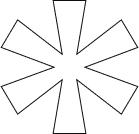Google now takes into account the way individuals interact on your site as a ranking signal. Two metrics are noteworthy:
- Click-Through Rate (CTR) – the percentage of people clicking your site from search engine results
- Dwell Time – how long people stay on your site once they’ve clicked
- Optimizing the UX of your site can actually drive these SEO metrics up. Below are helpful UX hacks that you can apply using WordPress.
Write Clear and Relevant Page Titles
Your page title is what others will notice first on Google. A clear and effective title can increase your CTR.
- Make it brief, concise, and related to what the user is looking for.
- Replace “SEO Tips” with something such as “7 Simple SEO Tips to Improve Google Rankings”
- Use the Yoast SEO plugin in WordPress to see what your title will look like in search results.
Add Engaging Meta Descriptions
A meta description is a brief summary below your title in search results. It has no effect on rankings but has an effect on clicks.
Make it under 160 characters. Make it relevant to page content. Include action words such as “Learn,” “Boost,” or “Discover.”
Add meta descriptions on WordPress via plugins such as Yoast SEO or RankMath.
Improve Website Loading Speed
Sluggish sites frighten away visitors fast. A fast site enhances dwell time and overall SEO functionality.
To enhance speed:
- Utilize a light WordPress theme
- Load caching plugins such as WP Rocket or W3 Total Cache
- Optimize graphics using Smush or TinyPNG
- You can even test your site speed with Google PageSpeed Insights.
Read more about https://wethemarketeers.in/2025/07/07/seo-a-b-testing-how-to-experiment-without-risk/
Make Your Website Mobile-Friendly
- Most visitors view it on mobile. A mobile-friendly design provides improved usability and SEO functionality.
- Select a responsive theme. Keep buttons and text easy to tap and readable. Refrain from intrusive heavy pop-ups that cover the screen.
- Test your site through Google’s Mobile-Friendly Test.
Utilize Short Paragraphs and Plain Formatting
Readers on the web scan, not read. Split huge blocks of text into manageable small paragraphs.
Utilize headings, bullet points, and white space. Write plain sentences. Write no more than 2–3 lines per paragraph.
Plugins such as Hemingway or the Readability feature in Yoast will improve your content structure.
Internal Linking
- Internal linking makes users stay longer on your website, which leads to longer sessions and lower bounce rates.
- For example, when reading a blog post on SEO tips, link to another blog post like “Top Free SEO Tools for WordPress.”
- Make use of the Link Suggestions feature in Yoast SEO to make this easy.
Use Engaging Visuals
- Add images, infographics, or videos to your blog posts. This makes the article interesting and keeps the user engaged.
- Add original images wherever possible. Compress them beforehand and then upload to maintain site speed. Don’t forget to include alt text for SEO purposes as well.
- Short videos or tutorials related to the topic can be added as well.
Have Clear Calls-to-Action (CTAs)
- Don’t leave your visitors wondering what to do next. Reading an alternative article, signing up for a newsletter, or viewing a product, all can be increased by a good CTA
- Utilize WordPress block editors such as Gutenberg or Elementor to insert buttons with your CTAs.
- Apply Proper Headings and Structure
Apply Proper Headings and Structure
- Organize your content with H1, H2, and H3 headings. This enhances how easily users and search engines can comprehend the content.
- You will need one H1 tag (your title) and several H2 or H3 subheadings on each page to make clear divisions.
- This kind of organization enhances search engine usability and content relevance.
Monitor User Behavior and Enhance
- Use tools like Google Analytics and Hotjar to track how your users are visiting your site.
- Track metrics like bounce rate, time on page, and exit points. Use this information to refine content layout, fix mistakes, and improve overall user satisfaction.
- WordPress plugins like MonsterInsights can make it a breeze to connect your site with Google Analytics.